Fine-Tune a Large Language Model (LLM) on a Custom Dataset Using QLoRA
Introduction
Large Language Models (LLMs) have pushed the boundaries of natural language processing (NLP), offering sophisticated solutions for text generation, translation, summarization, and question-answering. Yet, these models—typically trained on massive text corpora—are not always aligned with specific domains or tasks. Through fine-tuning, an existing LLM can be adapted to more specialized problems, improving accuracy and reducing training overhead.
This tutorial demonstrates how to fine-tune an LLM on a targeted dataset using QLoRA, a parameter-efficient approach that lowers hardware requirements by quantizing weights to 4-bit precision.
What Is LLM Fine-Tuning?
LLM Fine-Tuning involves taking a pretrained large language model (e.g., GPT variants) and retraining it on a more narrowly focused dataset. This technique reuses the LLM’s general language knowledge, so only a fraction of the data and computational resources are needed compared to building a model from scratch.
Key steps of LLM Fine-Tuning:
- Select a Pretrained Model
Choose a base model that fits your architecture and goals. This model was trained on large, generic text corpora. - Gather Domain-Specific Data
Compile a smaller dataset relevant to the specialized task. This dataset may be labeled or otherwise structured to convey the information the model needs. - Preprocess the Dataset
Clean and segment the data into training, validation, and testing splits. Ensure it is compatible with the tokenizer and model input format. - Fine-Tuning
Adjust the LLM’s parameters on the specialized dataset, enabling it to focus on domain-specific knowledge. This preserves its broader language understanding while refining its output. - Task-Specific Adaptation
Parameters are updated during training, honing the model’s capability to produce relevant, coherent text for your specific application.
Use cases range from sentiment analysis and named entity recognition to complex tasks like summarization or translation—anything requiring nuanced understanding of context.
Fine-Tuning Methods
Full Fine-Tuning (Instruction Fine-Tuning)
Full fine-tuning, sometimes called “instruction fine-tuning,” requires updating all of a model’s weights using a relevant dataset. While it can enhance performance significantly, this approach demands extensive memory and computing power—comparable in scale to initial pretraining.
Parameter-Efficient Fine-Tuning (PEFT)
PEFT is a more resource-friendly alternative that updates only a subset of model parameters. Instead of changing the entire LLM, certain layers remain “frozen,” mitigating memory demands and preserving learned patterns. PEFT keeps the core LLM weights intact, avoiding catastrophic forgetting across multiple tasks. Common techniques include:
- LoRA (Low-Rank Adaptation)
- QLoRA (Quantized LoRA)
These methods aim to retain as much of the pretrained knowledge as possible while tailoring the model to a specialized context.
Understanding LoRA
LoRA focuses on updating only two small matrices that approximate the full weight matrix of the pretrained LLM, instead of fine-tuning the entire weight matrix. These smaller “LoRA adapters” drastically reduce training size and memory footprint. The original LLM remains unchanged, and the adapter is merged with it only at inference. This structure allows multiple adapters to utilize the same base LLM for different tasks.
What Is QLoRA?
QLoRA builds on LoRA by also quantizing the weights to a lower precision, often 4-bit rather than 8-bit, slashing memory requirements further while largely maintaining performance. With QLoRA, the pretrained model is loaded in 4-bit precision, and the fine-tuned adapters (LoRA matrices) are also quantized.
In this guide, we walk through Parameter-Efficient Fine-Tuning with QLoRA on a single GPU.
Overview of Steps
- Notebook Setup
Configure the notebook environment (in this tutorial, Kaggle) and ensure you have GPU access. - Install Required Libraries
Tools like bitsandbytes, transformers, peft, and others for loading models, quantizing parameters, and training. - Load Dataset
Acquire a dataset (e.g., HuggingFace’s DialogSum), which will be used for instruction tuning. - Create BitsAndBytes Configuration
Define how to quantize model weights in 4-bit precision. - Load Pretrained Model
Obtain a base LLM in 4-bit format (e.g., Microsoft’s Phi-2) from HuggingFace. - Tokenization
Setup tokenizer settings (padding, BOS/EOS tokens). - Zero-Shot Inference (Baseline)
Test the base model’s capabilities on a sample prompt before training. - Dataset Preprocessing
Format raw data into instruction-response prompts and tokenize to ensure consistent lengths. - Prepare Model for QLoRA
Use specialized calls (e.g., prepare_model_for_kbit_training()) to enable quantized training. - Setup PEFT for Fine-Tuning
Configure LoRA parameters (rank, alpha, dropout, target modules) and combine them with the base model. - Train PEFT Adapter
Define TrainingArguments (batch size, learning rate, steps) and run the training loop. - Qualitative Evaluation (Human Check)
Provide sample prompts to see how the fine-tuned model compares to the original. - Quantitative Evaluation (ROUGE Metric)
Assess the model’s summarization quality versus human-written references.
1. Setting Up the Notebook
Create a new Jupyter or Kaggle notebook, select a GPU runtime (e.g., P100 on Kaggle), and add headings for organization. Acquire a HuggingFace access token if you plan to pull models that require authentication.
2. Install Required Libraries
python
!pip install -q -U bitsandbytes transformers peft accelerate datasets scipy einops evaluate trl rouge_score
- bitsandbytes: CUDA-accelerated optimizations (quantization, matrix multiplication).
- transformers: Model and tokenizer utilities (Hugging Face).
- peft: Tools for parameter-efficient fine-tuning.
- accelerate: Simplifies multi-GPU or mixed-precision training.
- datasets: Easy access to numerous standard NLP datasets.
- einops: Simplifies tensor reshaping.
- evaluate: Implements standard evaluation metrics, e.g. ROUGE.
Then import necessary modules, disable Weights & Biases logging if desired, and sign in to HuggingFace (if needed).
3. Loading the Dataset
Use HuggingFace’s datasets.load_dataset to retrieve the chosen corpus—here, DialogSum, a dataset with ~13,460 dialogues and reference summaries.
python
dataset = load_dataset(“neil-code/dialogsum-test”)
It includes fields like dialogue, summary, topic, and id.
4. Create BitsAndBytes Configuration
Configure how you want to quantize the model’s parameters:
python
from transformers import BitsAndBytesConfig
bnb_config = BitsAndBytesConfig(
load_in_4bit=True,
bnb_4bit_quant_type=’nf4′,
bnb_4bit_compute_dtype=torch.float16,
bnb_4bit_use_double_quant=False,
)
In 4-bit mode, the weights require less memory, making training more affordable.
5. Loading the Pretrained Model
We’ll use Microsoft’s Phi-2 (2.7B parameters) as our base LLM:
python
model_name=’microsoft/phi-2′
device_map = {“”: 0}
original_model = AutoModelForCausalLM.from_pretrained(
model_name,
device_map=device_map,
quantization_config=bnb_config,
trust_remote_code=True,
use_auth_token=True
)
The model is loaded in 4-bit format using the earlier bitsandbytes configuration.
6. Tokenization
Setup a tokenizer that left-pads input (helpful for certain text generation tasks) and define EOS tokens:
python
tokenizer = AutoTokenizer.from_pretrained(
model_name,
trust_remote_code=True,
padding_side=”left”,
add_eos_token=True,
add_bos_token=True,
use_fast=False
)
tokenizer.pad_token = tokenizer.eos_token
7. Test the Model (Zero-Shot Inference)
Before training, check the baseline performance:
python
index = 10
prompt = dataset[‘test’][index][‘dialogue’]
summary = dataset[‘test’][index][‘summary’]
formatted_prompt = f”Instruct: Summarize the following conversation.\n{prompt}\nOutput:\n”
res = gen(original_model, formatted_prompt, 100)
output = res[0].split(‘Output:\n’)[1]
Compare the baseline output with the human-written summary. Observing the differences can indicate how much improvement might be gained from fine-tuning.
8. Preprocessing the Dataset
We can’t directly feed the dataset into the model. Instead, we’ll build an “instruction -> context -> response” format. For example:
Prompt Format:
shell
Below is an instruction that describes a task. Write a response that completes the request.
### Instruct: Summarize the below conversation.
<dialogue content>
### Output:
<reference summary>
### End
Define helper functions to generate these prompts and tokenize them, ensuring tokens don’t exceed the LLM’s max length.
python
def create_prompt_formats(sample):
INTRO_BLURB = “Below is an instruction that describes a task…”
INSTRUCTION_KEY = “### Instruct: Summarize the below conversation.”
…
Then apply tokenization and filter out examples exceeding the max length:
python
train_dataset = preprocess_dataset(tokenizer, max_length, seed, dataset[‘train’])
eval_dataset = preprocess_dataset(tokenizer, max_length, seed, dataset[‘validation’])
9. Preparing the Model for QLoRA
python
original_model = prepare_model_for_kbit_training(original_model)
This function sets up the model for 4-bit QLoRA fine-tuning, a key step in parameter-efficient training.
10. Setup PEFT (LoRA) for Fine-Tuning
We define the LoRA configuration, specifying hyperparameters like rank and alpha:
python
from peft import LoraConfig, get_peft_model
config = LoraConfig(
r=32,
lora_alpha=32,
target_modules=[‘q_proj’,’k_proj’,’v_proj’,’dense’],
bias=”none”,
lora_dropout=0.05,
task_type=”CAUSAL_LM”,
)
original_model.gradient_checkpointing_enable()
peft_model = get_peft_model(original_model, config)
Here, only a small fraction of parameters are updated (the “adapters”), drastically cutting down memory usage.
11. Train the PEFT Adapter
Define your training arguments:
python
from transformers import TrainingArguments, Trainer
peft_training_args = TrainingArguments(
output_dir=”./peft-dialogue-summary-training”,
warmup_steps=1,
per_device_train_batch_size=1,
gradient_accumulation_steps=4,
max_steps=1000,
learning_rate=2e-4,
optim=”paged_adamw_8bit”,
logging_steps=25,
save_steps=25,
evaluation_strategy=”steps”,
eval_steps=25,
do_eval=True,
gradient_checkpointing=True,
report_to=”none”,
group_by_length=True
)
peft_model.config.use_cache = False
peft_trainer = Trainer(
model=peft_model,
train_dataset=train_dataset,
eval_dataset=eval_dataset,
args=peft_training_args,
data_collator=DataCollatorForLanguageModeling(tokenizer, mlm=False),
)
peft_trainer.train()
This process usually takes some time, depending on your hardware and the size of both the model and dataset.
12. Qualitative Evaluation (Human Check)
Load the trained PEFT model and run inference on the same sample:
python
ft_model = PeftModel.from_pretrained(
base_model,
“./peft-dialogue-summary-training/checkpoint-1000”,
torch_dtype=torch.float16,
is_trainable=False
)
dialogue = dataset[‘test’][5][‘dialogue’]
prompt = f”Instruct: Summarize the following conversation.\n{dialogue}\nOutput:\n”
res_peft = gen(ft_model, prompt, 100)
Compare this output to the base model’s zero-shot result and the human reference. Often, you’ll see more concise, relevant summaries.
13. Quantitative Evaluation (ROUGE Metric)
Use the ROUGE metric to measure how closely the model’s summaries match reference summaries:
python
import evaluate
rouge = evaluate.load(‘rouge’)
original_model_summaries = […]
peft_model_summaries = […]
human_summaries = […]
original_model_results = rouge.compute(predictions=original_model_summaries, references=human_summaries)
peft_model_results = rouge.compute(predictions=peft_model_summaries, references=human_summaries)
print(original_model_results)
print(peft_model_results)
Observe the improvement in ROUGE scores to quantify gains from fine-tuning.
Conclusion
Fine-tuning LLMs—especially using QLoRA—is increasingly vital for organizations needing to tailor models to specialized tasks or domains. Training from scratch would be prohibitively expensive, while parameter-efficient approaches like LoRA/QLoRA preserve much of the original LLM’s knowledge while drastically reducing training overhead. By quantizing weights to 4 bits and focusing on only a subset of parameters, you can reach high performance on custom tasks without requiring massive computational resources.
As LLM research advances, these refined fine-tuning methodologies will spur the development of more specialized, context-aware AI solutions, empowering businesses and researchers alike to leverage powerful language technology in cost-effective, efficient ways.


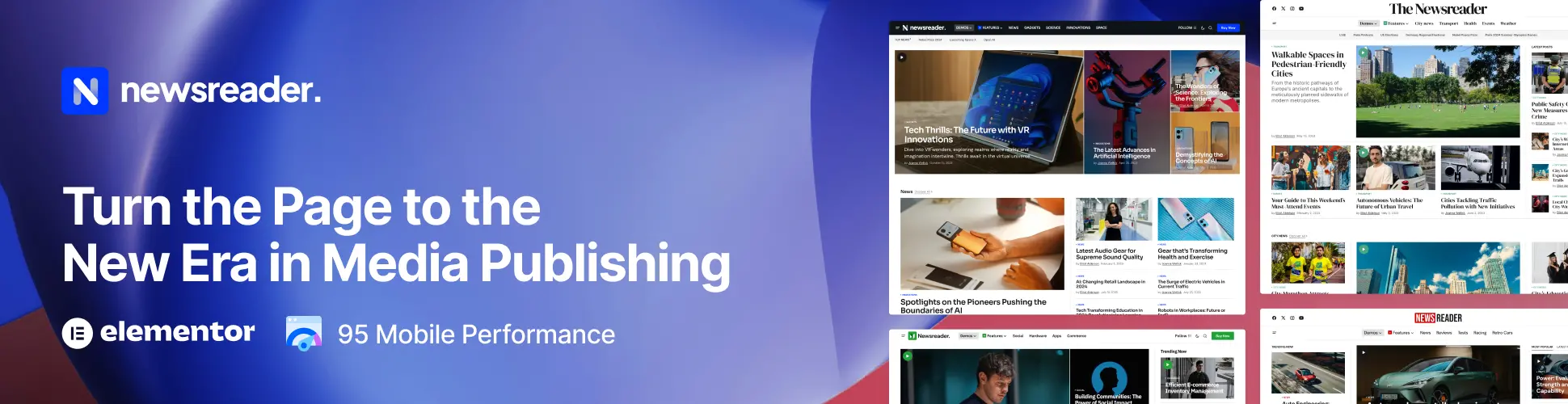
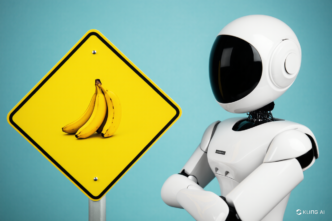
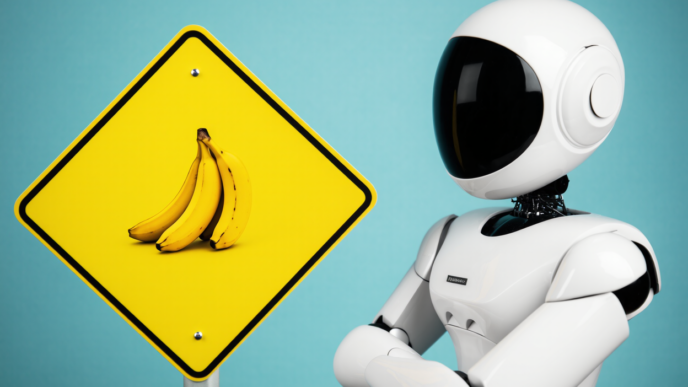
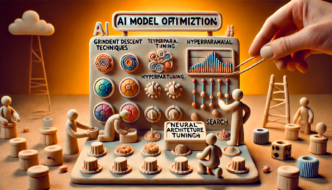
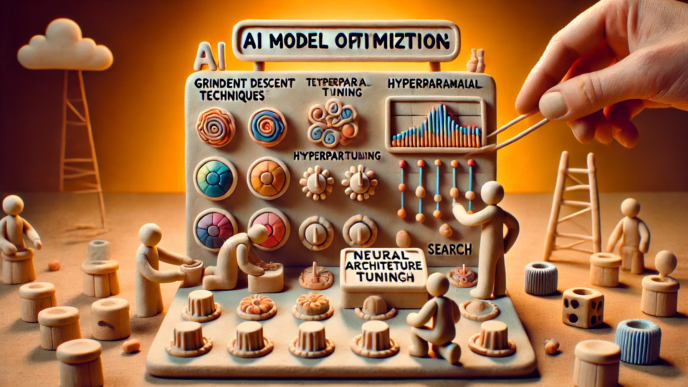

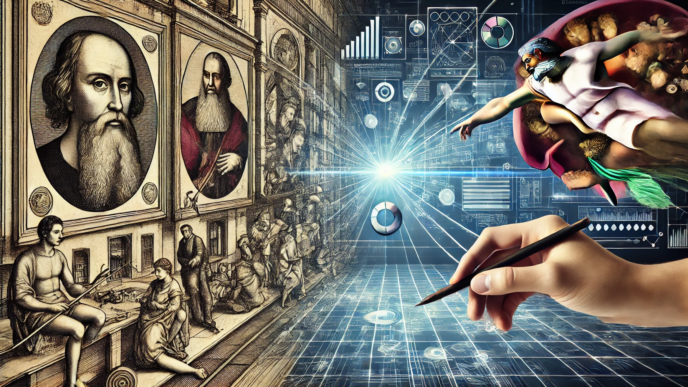


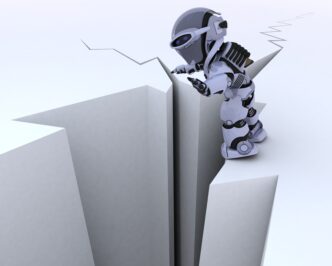
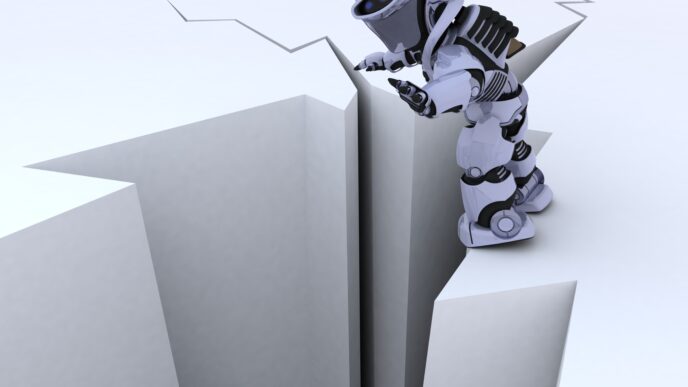


I have been browsing on-line greater than 3 hours as of late, but I never discovered any interesting article like yours. It¦s lovely price enough for me. In my opinion, if all web owners and bloggers made good content material as you probably did, the web might be much more useful than ever before.