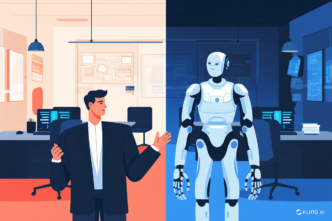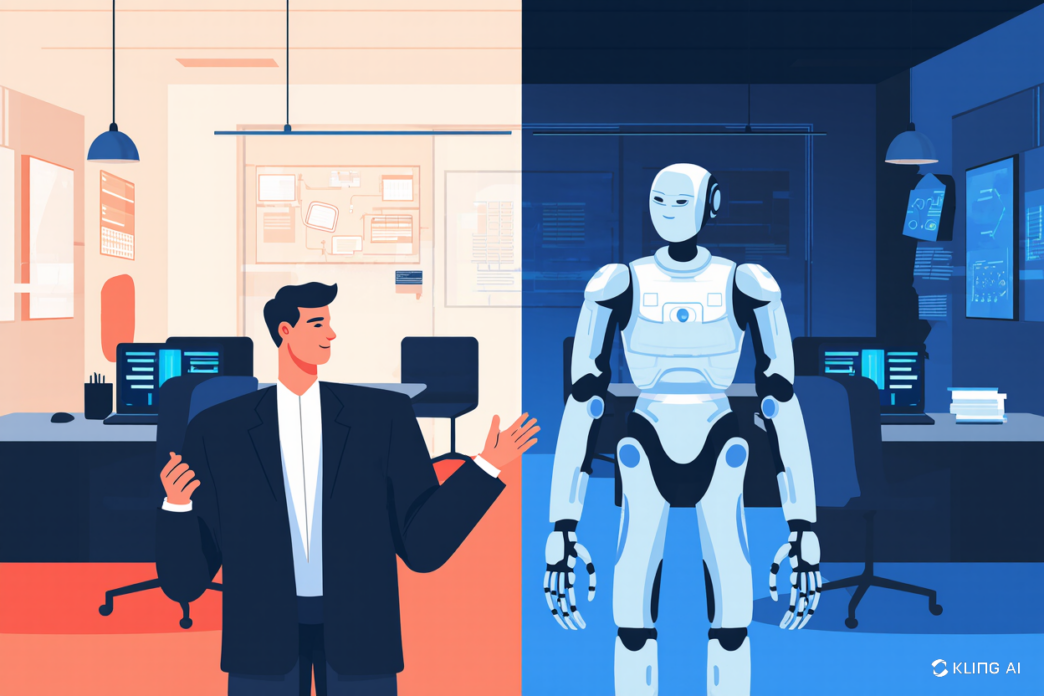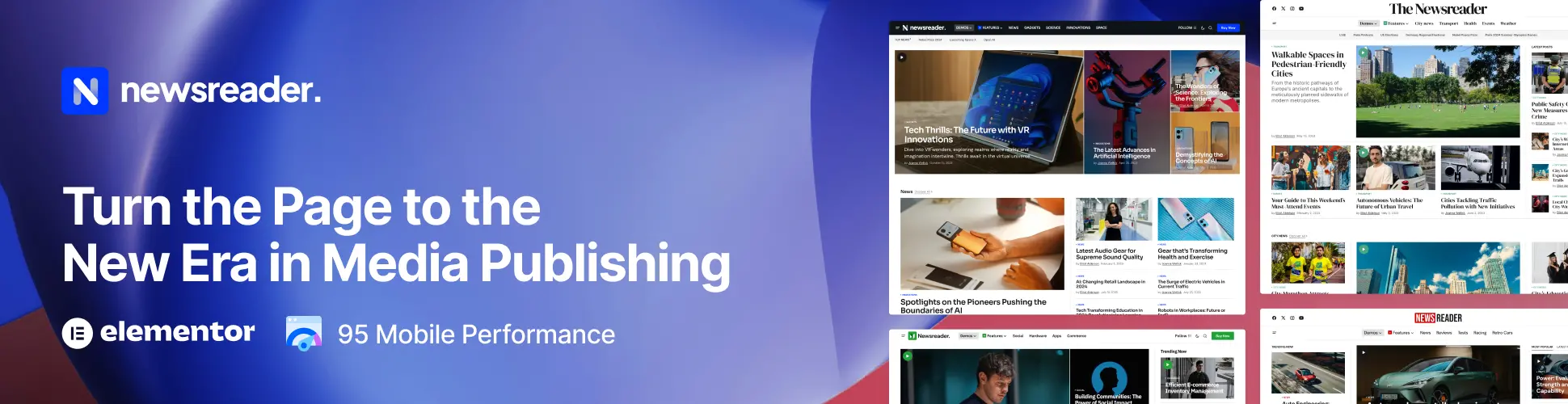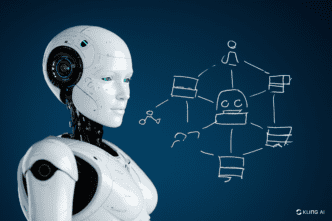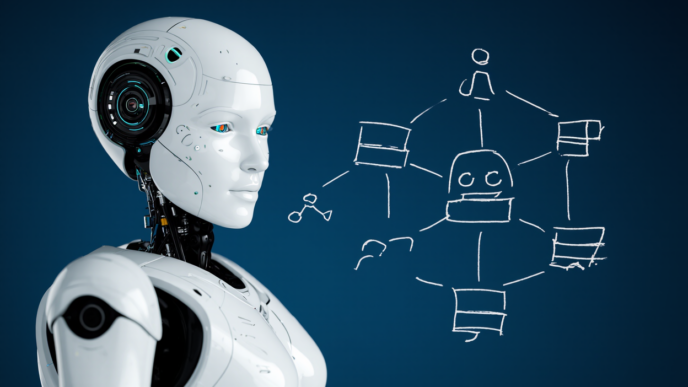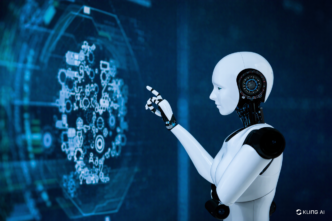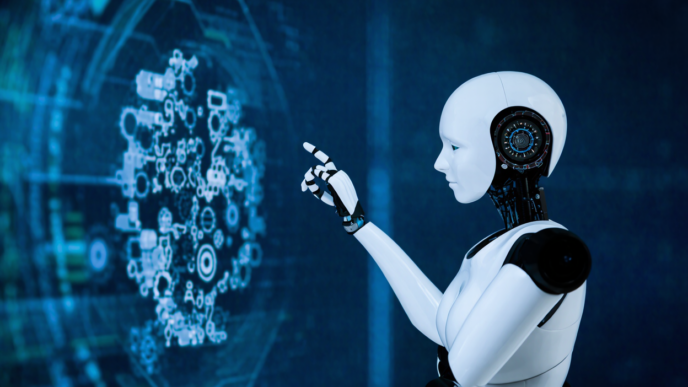The Ultimate ChatGPT Prompt Framework—Straight from OpenAI
OpenAI has provided an official recipe for creating prompts that reliably yield excellent results—no more hoping ChatGPT will magically know what you mean. Here is a concise guide to the exact techniques they recommend, along with real examples to illustrate the impact of a well-crafted prompt.
Why Your ChatGPT Prompts Often Fail
A common mistake is treating ChatGPT like a mind reader. The less guesswork you leave to the AI, the better the outcome. According to OpenAI, clarity is key, and that involves four elements:
- Be Specific: Offer precise details.
- Break It Down: Outline the steps you want ChatGPT to take.
- Show: Provide concrete examples of the desired response.
- Set Clear Expectations: Explain the output format or style you need.
Below is how to put these components into practice.
Step-by-Step: Crafting the Ideal Prompt
Let’s examine a real-world scenario to see these guidelines in action. Suppose you want ChatGPT to generate Facebook ad copy for neon-colored socks, targeting Gen Z buyers.
1. The Basic Prompt
“Write Facebook ad copy for colorful socks targeting Gen Z.”
This is what most users would type, but it leaves ChatGPT guessing about style, tone, and details—leading to an ordinary and forgettable answer.
2. Add Specifics
To avoid generic content, give ChatGPT more context:
“Write Facebook ad copy for colorful socks targeting Gen Z.
The socks feature bold geometric patterns in neon colors, are sustainably made from recycled materials, and priced at $12.99 per pair.
The brand voice is quirky and bold, and the main selling point is their unique design.”
By doing this, ChatGPT understands crucial details like product features, cost, brand tone, and what makes these socks stand out.
3. Outline the Steps
Next, let ChatGPT know exactly how you want the copy structured:
“Steps:
- Start with a headline highlighting uniqueness.
- Write a compelling first line that resonates with Gen Z desires.
- Present the key features and benefits, emphasizing sustainability.
- Include a clear call-to-action.
- Maintain a conversational, authentic tone.
- Strategically use emojis for engagement.”
These instructions form a roadmap, ensuring ChatGPT does not miss essential components.
4. Provide an Example
Examples illustrate tone, style, and format:
Example:
“🌈 Life’s Too Short for Boring Socks
Tired of blending in? Our neon geometric socks are made for those who dare to stand out.
Sustainably crafted from recycled materials because your style shouldn’t cost the Earth. 🌍
Express yourself from the feet up!”
This excerpt shows ChatGPT exactly how you want the headline, emojis, and brand voice to appear.
5. Specify the Format
Finally, let ChatGPT know exactly how to organize its final response:
Response Format
- Primary Text: [Main ad copy with emojis]
- Headline: [Attention-grabbing headline]
- Description: [2–3 lines of supporting text]
- Call to Action: [Button text]
When you clearly define the sections, ChatGPT’s response arrives in a neatly labeled, ready-to-use format.
Why This Framework Works
By limiting the AI’s guesswork, you get targeted, high-impact responses. The process emphasizes clarity, structure, and examples—leaving little room for misinterpretation. It is also versatile enough to apply to nearly any scenario, from writing ad copy to drafting technical documentation.
Bonus: A Tool for Streamlining Prompt Creation
Drafting lengthy, detailed prompts every time can be tedious. That’s why some developers have created utilities such as Prompt Engine, which automates much of this process. These tools let you quickly generate comprehensive prompts tailored to your needs—so you can focus on the work itself, not the setup.