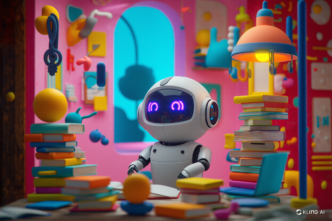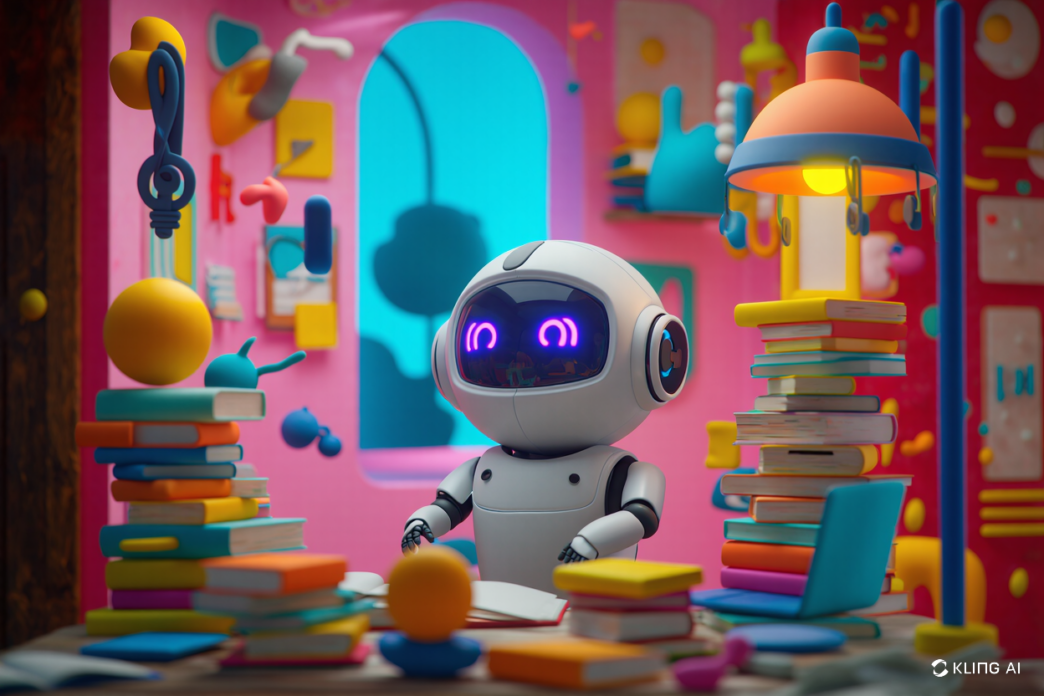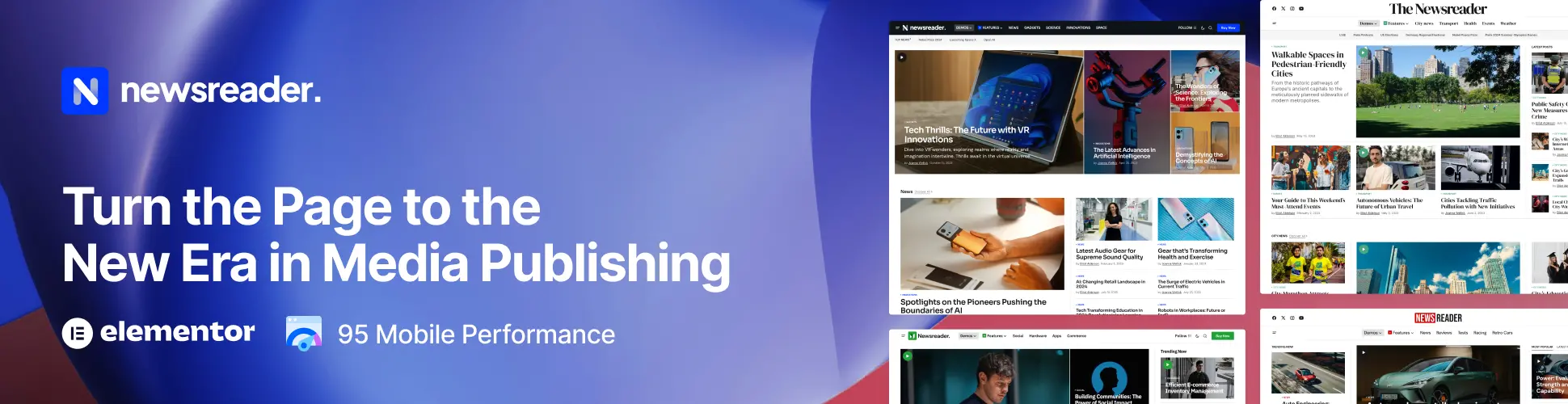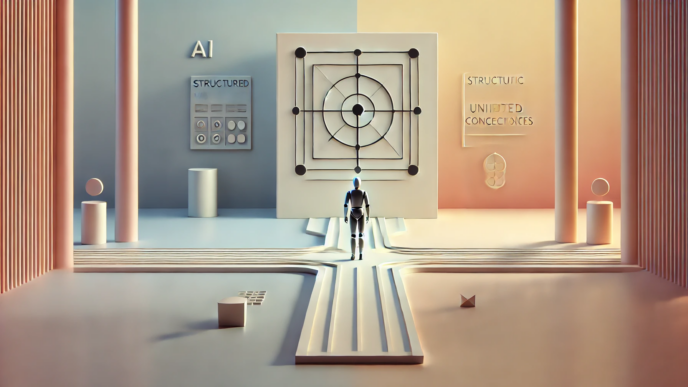5 ChatGPT Hacks You Probably Don’t Know (But Should)
Let’s face it—ChatGPT is everywhere. Over just a couple of years, this AI tool has skyrocketed in popularity, surpassing adoption rates of nearly any other technology in history. Yes, most people already view ChatGPT as an incredible breakthrough, but their understanding of what it can do often barely scratches the surface. Beneath ChatGPT’s iconic green and white logo lies a lot of underused potential that anyone can harness—whether you’re a busy professional, a student with a full schedule, or simply an individual hoping to benefit from the newest and coolest advancements in AI. Here are five ChatGPT hacks that will make your life easier, more organized, and more efficient.
1. Let ChatGPT Manage Your Day and Workflow
If your days are jam-packed with overlapping events, tasks, and obligations—so many that you wish for an extra hour—ChatGPT can step in to create a personalized schedule. While most people have tried using ChatGPT for scheduling, they often fail to exploit its full capabilities. Instead of typing, “Plan my day,” be specific about what you need:
“I’m juggling multiple freelance projects. Can you create a schedule that blocks out time for client meetings, focused work, and short breaks? I work best in the mornings and want to finish by 6 PM.”
ChatGPT will parse those details, drafting an optimized daily plan that emphasizes productivity. Whenever priorities or deadlines shift, simply inform ChatGPT, and it will adapt the schedule instantly.
Unlike regular calendar apps where you do all the organizing yourself, ChatGPT’s flexibility stands out. Write down every meeting, responsibility, and break you want to take; ChatGPT will create the timeline for you. If changes pop up, no worries—just give the AI new instructions.
Pro Tip: Save the prompts you find most effective. Reusing them will speed up your future scheduling, and they can also be repurposed for other tasks.
2. Build Custom Learning Plans
If you’ve longed to learn Spanish, master graphic design, or tackle advanced calculus, ChatGPT can generate a plan tailored to your objectives and daily routine. This is personalized learning at its finest—rather than following a generic course, you can craft exactly what you need.
For instance, a prompt like:
“I want to learn French for an upcoming trip. I can only spend 15 minutes a day, and I’m a total beginner. Could you design a 3-month plan for me?”
ChatGPT will present a daily schedule, recommend materials, and propose exercises—almost like a private tutor that grows with you. If a specific concept becomes confusing, ask for clarifications or practice questions. If you advance quickly, request more challenging lessons.
And don’t forget: active learning works best. Ask targeted questions like:
“What’s the difference between passé composé and imparfait in French?”
Or prompt ChatGPT to simulate conversational scenarios, which is a fun way to build speaking skills.
3. Use the Right Prompts (a.k.a. Prompt Stacking)
Deep, specialized research can be tough, and ChatGPT’s initial replies are sometimes off-track or too generic. That’s where prompt stacking comes into play. This method layers multiple prompts to steer ChatGPT in the right direction, resulting in answers you actually want.
How to Do It
- Start Broad
For instance: “Explain the fundamentals of blockchain technology.”
This sets the context for follow-up prompts, letting ChatGPT provide some background. - Narrow the Focus
Next, delve deeper: “How does proof-of-stake differ from proof-of-work?”
This signals the specific direction you want to explore under the main topic. - Get Specific
Finally, ask your precise question: “List five real-world applications of blockchain in supply chain management.”
By now, ChatGPT has the context from your earlier prompts and is more likely to provide accurate, relevant details.
Continue refining until you get exactly what you need. You can even request that ChatGPT compile your findings into a concise report, or produce an outline or presentation slides, saving you serious time. For high-stakes research, remember to cross-verify facts because AI models can occasionally produce inaccurate information (a phenomenon known as “AI hallucination”).
4. Tapping ChatGPT’s Idea Generator
Experiencing writer’s block or completely stuck on new content ideas? ChatGPT can help jump-start your creativity. Instead of a generic request like “Suggest some story ideas,” try being more specific:
“I want to write a sci-fi short story about a future civilization living underwater. Could you propose some unique cultural customs for underwater societies?”
This specificity prompts ChatGPT to deliver more interesting and nuanced suggestions. The AI can outline potential chapters, brainstorm characters, or propose entire subplots. You can keep adjusting your questions and prompts until you land on a concept that fits perfectly.
That said, it’s usually best to treat ChatGPT as a creative helper—not the full creator. Overusing AI to draft entire pieces under your name can blur the lines of authorship. Using ChatGPT primarily for brainstorming and preliminary outlines tends to strike a good balance.
5. Role-Playing for Specialized Advice
Many people don’t realize that ChatGPT is capable of adopting specific roles to generate more precise and relevant answers. By setting the context clearly, you can make ChatGPT “play a role.” Here are a couple of examples:
- Scenario 1: “You’re an experienced career counselor. I need help tailoring my résumé for a senior-level marketing position. What changes should I make?”
- Scenario 2: “You are a nutritionist. Please create a seven-day meal plan for a vegan athlete training for a marathon.”
By framing the query like this, ChatGPT’s responses become more direct and practical because the AI is virtually “wearing the hat” of an expert in a given field.
Final Thoughts
ChatGPT is so much more than a basic Q&A engine. With the right approach—carefully constructed prompts, creativity, and iterative refinement—you can transform it into a scheduling partner, language tutor, brainstorming ally, or even a stand-in for professional consultants.
Use these five hacks to make ChatGPT work for you every day. And the more you experiment, the better you’ll understand how to shape its responses. Along the way, you may discover your own unique ChatGPT tips to share.
Whether you’re writing a novel, automating your tasks, or merely trying to improve your daily workflow, ChatGPT can be a powerful asset—provided you know how to tap its potential.