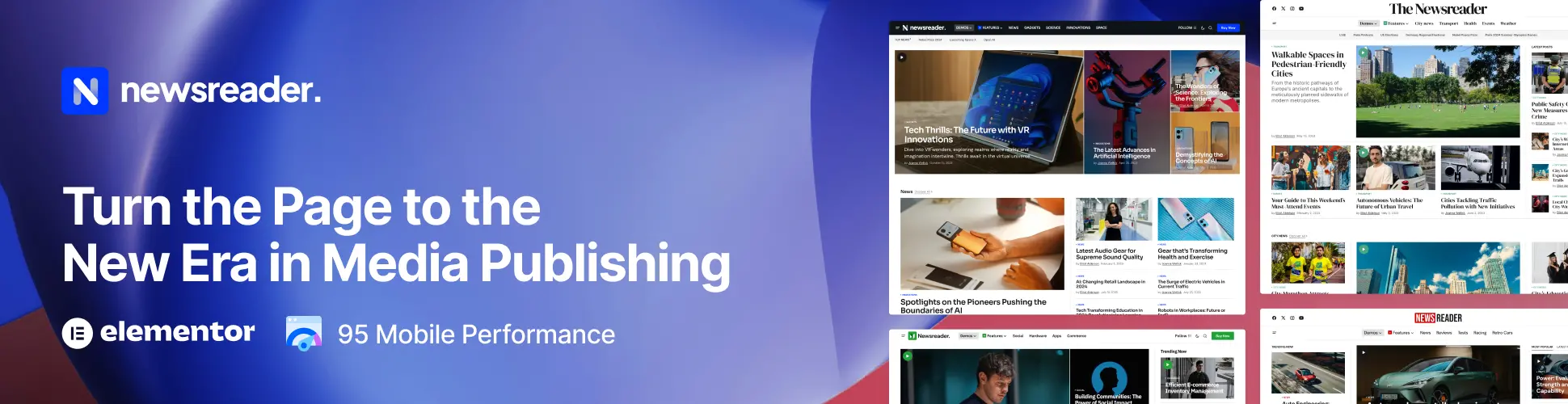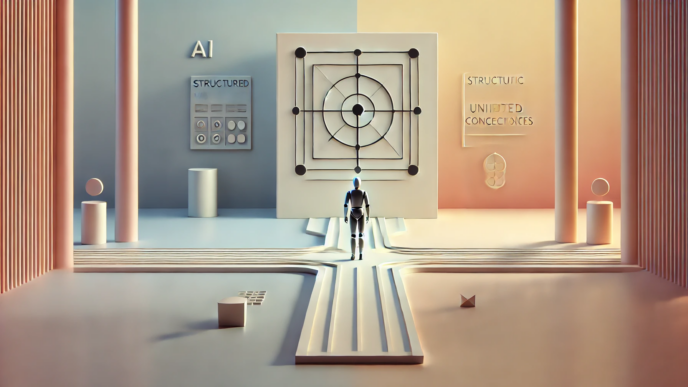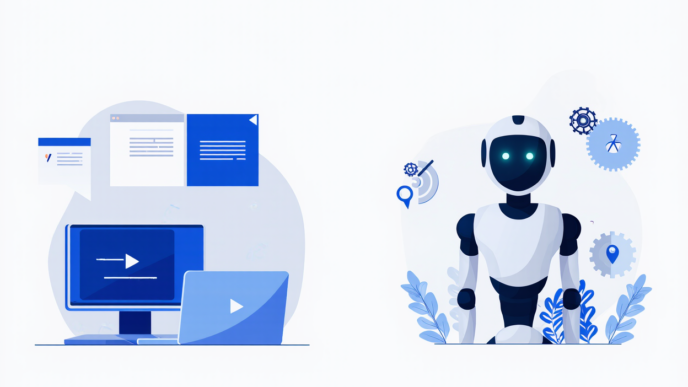Build Anything You Imagine with DeepSeek-R1 (No Coding Needed!)
No Code, Just Flow!
Imagine having a coding genius, a creative designer, and a data wizard all in one tool—and it’s completely free. That’s DeepSeek-R1, the AI model that’s changing how we build, create, and automate.
What You’ll Learn Today
By the end of this, you’ll know how to:
✅ Build games and websites in 60 seconds
✅ Run AI locally (no internet required!)
✅ Automate tasks like email replies
✅ Create your own Jarvis-like AI assistant
Let’s dive in.
Why DeepSeek-R1 is a Game-Changer
Developed by DeepSeek Inc., this AI model excels in logical reasoning, coding, and problem-solving. Here’s what makes it special:
Free & Accessible: No subscriptions or hidden costs.
Lightning-Fast: Optimized for quick, accurate responses.
Offline Mode: Run it locally on your laptop—no internet needed!
DeepSeek-R1 vs. The Competition
Let’s compare it to popular models like GPT-4o and O1-Pro:
GPT-4o (OpenAI):
Strengths: Great for creative writing and complex conversations.
Weaknesses: Expensive, requires internet, overkill for coding tasks.
Analogy: A luxury sports car—fast but costly.
O1-Pro:
Strengths: Lightweight, decent for basic tasks.
Weaknesses: Limited reasoning skills, less accurate.
Analogy: A bicycle—gets you there, but slowly.
DeepSeek-R1:
Strengths: Beats rivals in coding accuracy and task planning.
Bonus: Free, works offline, and uses 10x less power than GPT-4o.
Analogy: A self-driving electric car—efficient, powerful, and future-proof.
Build Games, Apps, and Websites in 60 Seconds
Step 1: Visit chat.deepseek.com.
Try this:
Type: “Create a Space Invaders game using Python and Pygame.”
What happens?
Plan: DeepSeek maps out the game’s structure (player controls, enemies, collision detection).
Code: It writes Python code automatically.
Play: Click “Run HTML” to test your game instantly.
Real-World Example:
I built a playable Space Invaders clone in 3 minutes. No bugs, no stress.
Run DeepSeek-R1 Locally (No Internet Needed)
Step 2: Download Ollama and install DeepSeek-R1.
How-To:
Visit Ollama.ai → Download → Install.
Open Terminal → Type: ollama run deepseek-r1.
Analogy:
It’s like having a mini-Jarvis in your laptop. No subscriptions, no ads—just pure AI power.
Real-World Example:
I used the local version to build a simple calculator. DeepSeek generated HTML/CSS code—all offline and free.
Automate Everything (Like a Boss)
Step 3: Connect DeepSeek to Make.com.
Workflow Example:
Input: Google Sheet with keywords.
Process: DeepSeek-R1 writes SEO-optimized articles.
Output: Auto-publish to WordPress.
Why It’s Better:
Privacy: No data leaves your laptop.
Customization: Teach it to handle niche tasks (e.g., stock trading).
Build Your Own AI Agent (Like GPT-4o)
Step 4: Use Browser Web UI + DeepSeek-R1.
How-To:
Install Browser Web UI.
Connect to DeepSeek-R1 via Ollama.
Task Example:
Prompt: “Research AI trends on YouTube and summarize them.”
Result:
The agent opens Chrome, searches YouTube, watches videos, and writes a report.
Your Turn to Create Magic
Key Takeaways:
chat.deepseek.com: Build games and apps fast.
Ollama: For offline, private projects.
Make.com: Automate workflows effortlessly.
Browser Web UI: Your personal AI workforce.
Action Step:
Start with one project today. Build a game, automate an email, or create a calculator. The tools are free—your excuses aren’t.
“The best time to plant a tree was 20 years ago. The second-best time is NOW.”