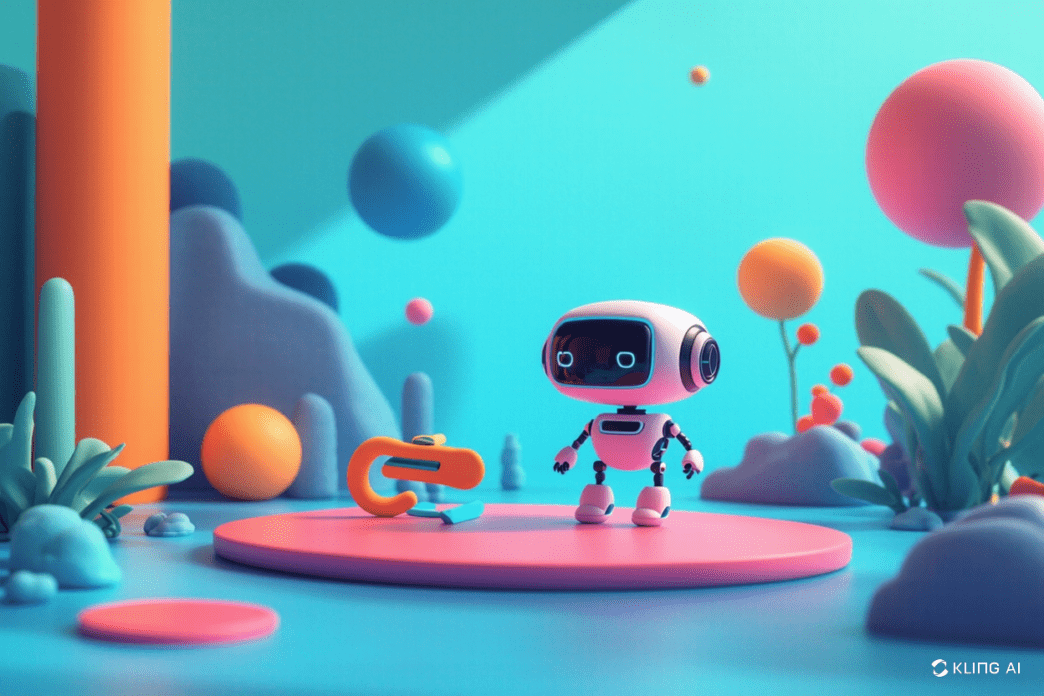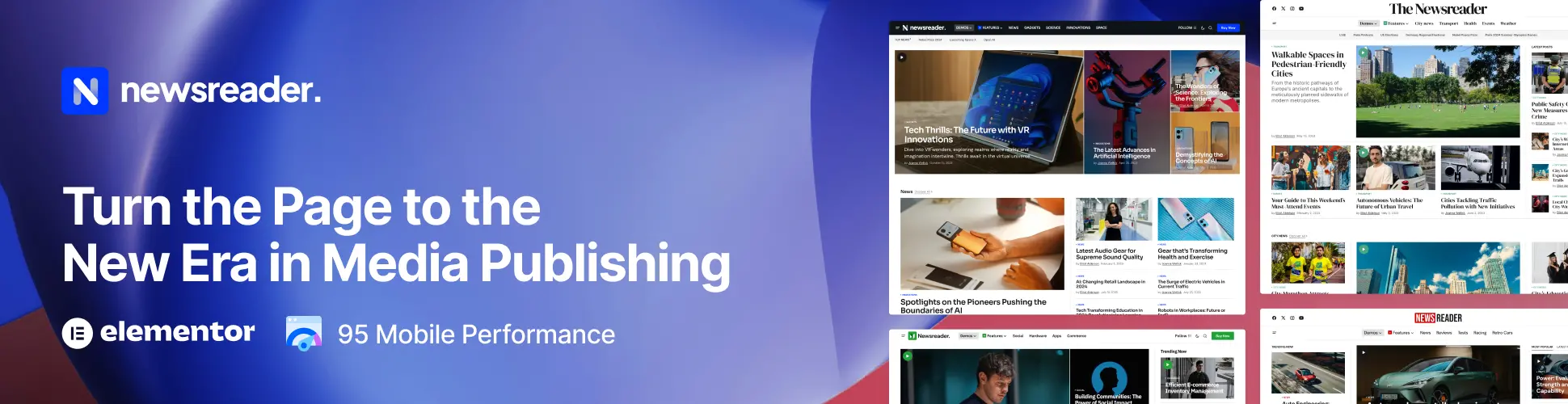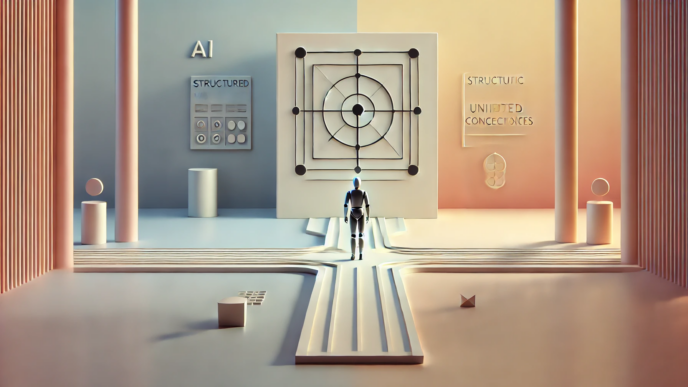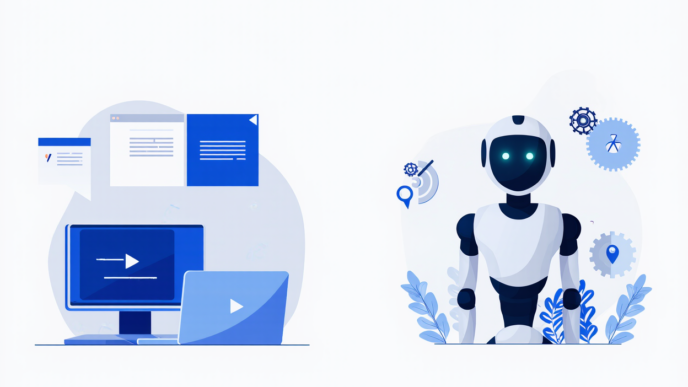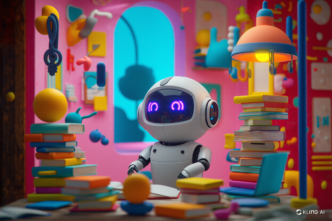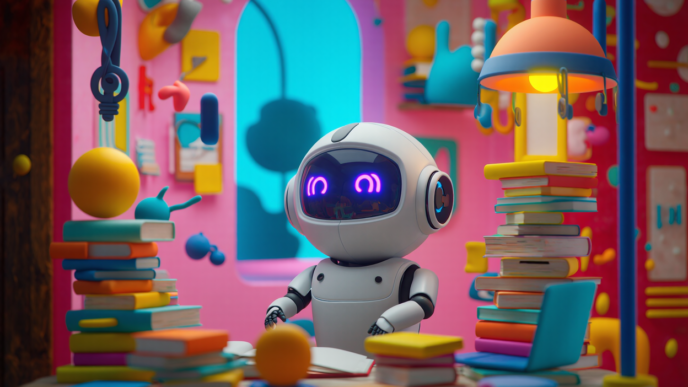Essential AI Tools Every UX/UI Designer Must Explore
In this fast-growing digital atmosphere, UX/UI design has shifted from creating beautiful interfaces to crafting experiences that will truly connect with your users, and that is where Artificial Intelligence comes in. Many designers are now using AI within their workflow to automate processes, spark creativity, and amplify user-centric design. This article discusses a few of those AI-powered tools that will help raise the bar for your design process and bring in fresh blood to the world of UX/UI.
LottieFiles: AI-Powered Illustrations & Motion Design
LottieFiles lets magic into a designer’s repository to create stunning user interfaces. This is possible because, with LottieFiles, designers have the option to animate inside the designs and turn static UI elements into moving and eye-catching visuals.
One of the coolest features is LottieFiles Creator, an online tool that gives access to thousands of pre-set animated elements. But what takes this to a whole new level is the “Prompt to Vector” AI feature, where you can describe an illustration in plain text, and in a few seconds, it gives you a fully editable design that seamlessly fits into your project. And, yes, all are in Figma to be easily implemented into your workflow without losing momentum.
For designers wanting to introduce motion into their projects, Motion Copilot is the next level. This AI tool takes a text prompt and converts it into a fully animated sequence. You could type in something like “a bird flying across the screen,” and Motion Copilot will create that animation, ready for you to customize. There is no need to hire an animator or invest hours in tweaking designs; this makes animation so much more accessible.
Google Interview Warmup: Getting Ready for Your UX/UI Design Interview
AI is not just for design work; it’s also changing how designers study for interviews. If you’re preparing for a UX/UI design interview, you really need to have a look at Google Interview Warmup. This AI-driven platform places you in a conversational environment where you practice your interview responses. Whether you’re trying to get your first design job or preparing for a senior role, this tool will help you fine-tune how you answer questions, introduce yourself, and receive feedback on your responses.
That is where Google’s Interview Warmup has its magic-the feedback. The fact that it doesn’t only give questions but points at where you may make certain improvements and come with some suggestions that may really make your responses confident, polished, that itself gives an assurance to deliver good mock interviewing capability for a designer who will be asked to do similar job with real world challenges.
Maze A.I.: Streamlining Research and Idea Development
Research is key when it comes to UX/UI design. You want to understand who your users are and how they behave. That’s where Maze A.I. comes into play. Maze incorporates AI into the research phase to better analyze user testing data. It may suggest follow-up questions to ask during user testing and make sure you are getting the richest insights possible. This will be especially helpful in crafting questionnaires or surveys used to test user experience.
What makes Maze particularly useful is that it finds patterns from a lot of data. By tapping into years of accumulated research, Maze helps you discover trends that might not be immediately obvious. For example, it may give recommendations for design improvements based on what users say most; thus, you’ll make your design decisions with confidence, based on data.
Skill AI: A Personalized Learning Path for UX/UI Design
Designers are always learning, mastering new software, or refining their design sensibilities. Skill AI makes this process a lot easier because it creates customized learning paths tailored to your goals and skill level. Whether you are just starting in UX design, wanting to improve your skills, Skill AI will create a learning plan tailored just for you, guiding you through each step of the way.
Instead of getting into any random tutorials or following a generic course, Skill AI makes sure you are focused on the right areas at the right time. This will help you learn faster and more effectively, hence making it an indispensable tool for any designer to stay ahead of the curve.
Relume A.I.: Revolutionizing Web Design with AI
For many UX/UI designers, making a website sounds daunting: here comes the layout to be considered, the content to be placed, and, of course, the user experience that should be perfectly polished. That is where Relume A.I. comes in. It is a strong AI tool that really takes website design to a whole new level. From the ground up, AI-powered prompts-to-websites allow you to describe a website and generate a responsive wireframe and sitemap with Relume.
It helps designers who don’t have coding skills and also helps accelerate the website creation process. Once Relume creates a wireframe, you can export it directly into services such as Figma or Webflow to further customize your design. Having a library of pre-designed wireframes and making exports easier, Relume is a must-have tool to make web design quicker and more efficient.
Wegic: Creating Websites with Conversational AI
Not every website development has to be one of those daunting tasks. Sometimes, all it needs is the feel of conversation, and that’s where Wegic fits into the picture. It is an AI-driven tool to build websites in steps with only intuitive questions being asked. That’s how you are guided through: create a structured layout, add AI-generated content, insert relevant images, and finally get your results-all in this friendly, conversational interface.
What makes Wegic even more attractive is the ease of use and the possibility of creating professional websites without any knowledge of coding. For designers interested in the creative parts of their work and not in technical details, that is a real breath of fresh air.
Conclusion: The Future of UX/UI Design with AI
AI is turning out to be an important element in UX/UI design, bringing tools that not only smooth out the workflow but also boost your creativity and productivity. Be it automating animations with LottieFiles, acing job interviews with Google Interview Warmup, or changing the way one does research with Maze A.I., the right AI tools can take your design process to the next level.
As AI continues to evolve, it goes without saying that these will be even more integrated into a designer’s toolkit. By embracing AI, UX/UI designers save time, improve productivity, and can focus even more on what matters most: creating experiences that users love.