SUNO AI: The Future of Music Generation Powered by Artificial Intelligence
Mini-summary:
SUNO AI is transforming how music is created by enabling anyone to compose studio-quality songs using text prompts. This article explores how SUNO AI works, who it’s for, key features, usage tips, and the broader implications for the music and AI industries.
What Is SUNO AI?
SUNO AI is an advanced AI-powered music generation tool that allows users to create complete songs—including lyrics, vocals, and instrumentals—by simply describing their ideas in plain text. Co-developed by former Microsoft engineers, SUNO leverages deep learning and diffusion models to synthesize music in real-time.
Unlike traditional music software, SUNO doesn’t require prior musical knowledge, instruments, or production experience. With just a prompt like “a soulful R&B track about longing”, the platform can generate a full-length, vocalized song in under a minute.
How SUNO AI Works
SUNO AI operates as a text-to-music generation platform using a web-based interface. Here’s how the process works:
- Input a Prompt
Users type a description of the desired song (e.g., genre, mood, theme, or lyrics). - AI Processing
The system uses a combination of language models for lyric generation and diffusion-based audio models to create the music and vocals. - Preview & Export
Within 30–60 seconds, users receive a stereo audio file of their custom song, which can be downloaded or edited further.
Key Features of SUNO AI
- No Musical Skills Needed
Anyone can create music regardless of experience or training. - Supports Custom Lyrics
Users can input their own lyrics, and the AI matches it to music and vocals. - Multiple Genres Supported
From pop, jazz, rock, to ambient and electronic—SUNO handles a wide variety. - Voice Styling Options
Different voice presets let users choose from male/female vocals, language accents, and vocal textures. - Fast Rendering
Songs are generated in under a minute, making it ideal for rapid prototyping or creative brainstorming.
Use Cases for SUNO AI
- Indie Artists: Produce demo tracks or full songs without expensive studio time.
- Content Creators: Add original music to YouTube, podcasts, or social media.
- Marketing Teams: Create custom jingles or soundtracks for campaigns.
- Music Students: Learn song structure and genre conventions interactively.
Tips for Better Results with SUNO AI
- Be Specific in Your Prompts
Instead of saying “a sad song,” try: “a slow, acoustic ballad about heartbreak with female vocals.” - Use Custom Lyrics Wisely
Keep lines short and rhythmic. The AI performs better with lyrics that mimic real songwriting patterns. - Experiment With Genres
SUNO responds well to cross-genre prompts like “jazz-fusion with ambient elements.” - Refine With Edits
You can generate multiple versions and fine-tune by tweaking the prompts.
Limitations to Keep in Mind
- No DAW Integration Yet
It doesn’t currently integrate directly with production software like FL Studio or Logic Pro. - Voice Quality Is Still Evolving
While impressive, vocals may still sound synthetic under close scrutiny. - Limited Post-Processing
Advanced mixing/mastering requires external tools.
The Broader Impact of SUNO AI
This tool is part of a growing wave of generative AI tools transforming creative industries. As AI-generated music becomes indistinguishable from human-made tracks, it raises questions around authorship, copyright, and artistic value.
Yet, the democratization of music production has immense positive potential—empowering global voices, enhancing creativity, and unlocking new revenue models for creators.
Internal & External Resources
- Internal: The Rise of AI Music in 2025
- Internal: AI in Daily Life: Creating with Algorithms
- External: Suno AI Official Website
- External: OpenAI on AI and Creativity


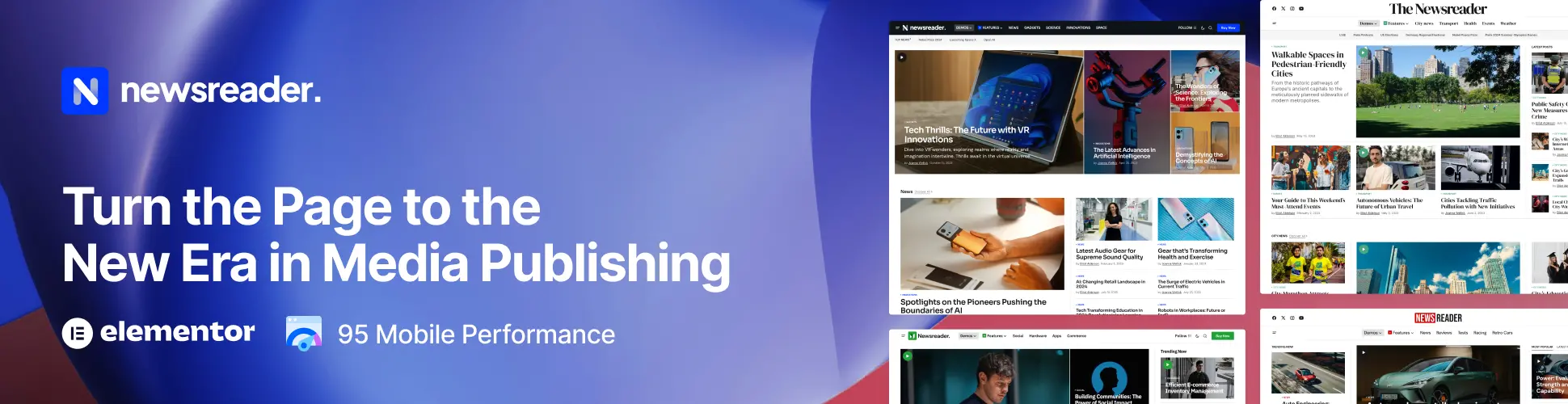
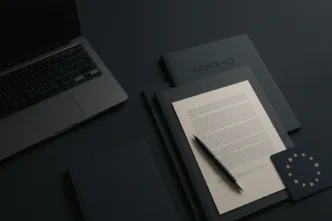



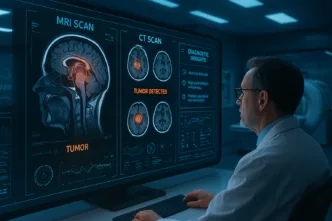
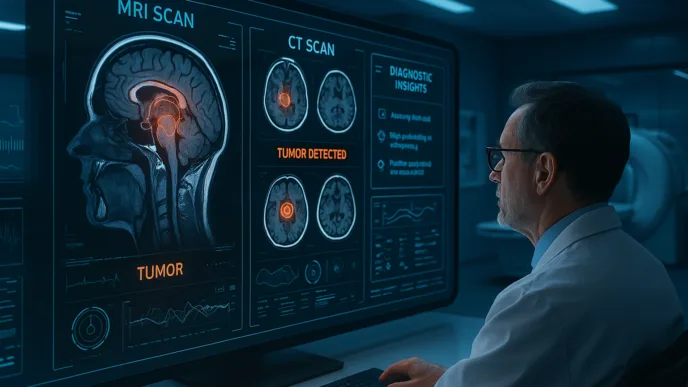
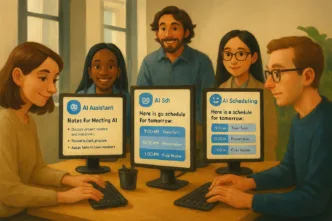
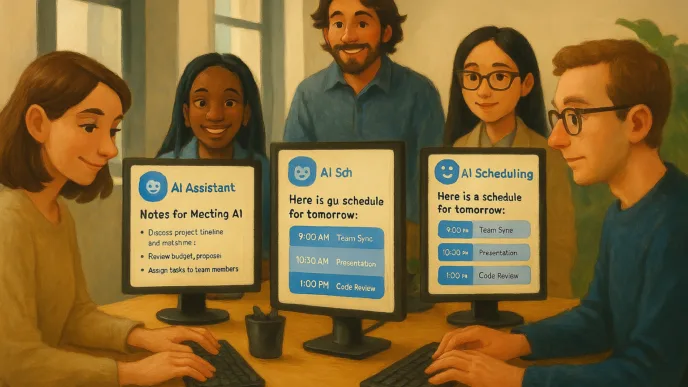




🦹🚀
I¦ll immediately clutch your rss as I can’t to find your e-mail subscription link or newsletter service. Do you’ve any? Kindly permit me know so that I could subscribe. Thanks.